In today’s fast-evolving educational landscape, schools are increasingly adopting digital solutions to streamline administrative tasks, enhance learning experiences, and improve communication. ICTSchool, a comprehensive school management system, offers an all-in-one platform designed to meet the administrative, academic, and operational needs of modern schools. This integrated software solution simplifies day-to-day tasks, allowing educators and administrators to focus more on student success and less on paperwork.
This article explores how ICTSchool’s Integrated School Management System boosts efficiency and learning outcomes by delving into its features, advantages, and real-world use cases.
What is ICTSchool?
ICTSchool is an advanced, cloud-based school management software Developed by ICTVision by Integrating ICTCore a Freeswitch based communication platform to designed to handle a wide range of school operations. From student admissions and attendance tracking to managing exams, fees, and unified communication, ICTSchool offers a unified platform for managing school administration efficiently. The software is designed with flexibility and scalability in mind, making it suitable for schools of all sizes—from small institutions to large school networks.
At the core of ICTSchool is its user-friendly interface and integrated modules, which allow administrators, teachers, students, and parents to access important data and services from any device, anytime. By automating routine tasks and improving data accessibility, ICTSchool helps schools operate more efficiently and deliver a better educational experience.
Features of ICTSchool School Management Software:
ICTSchool is an all-encompassing school management software that aims to simplify and optimize the operations of educational institutions. With features designed to handle everything from student admissions to academic performance and fee management, ICTSchool empowers administrators, teachers, students, and parents to interact seamlessly through a single, integrated platform. The software is customizable and scalable, making it suitable for schools of any size, from small private institutions to large public schools and multi-campus networks. Below is an overview of its key features and functionalities.
1. Configuration of ICTSchool
Setting up ICTSchool is straightforward and customizable to suit the specific needs of your institution. The configuration process includes the initial setup of schools or institutes, academic sessions, holidays, GPA rules, and user management.
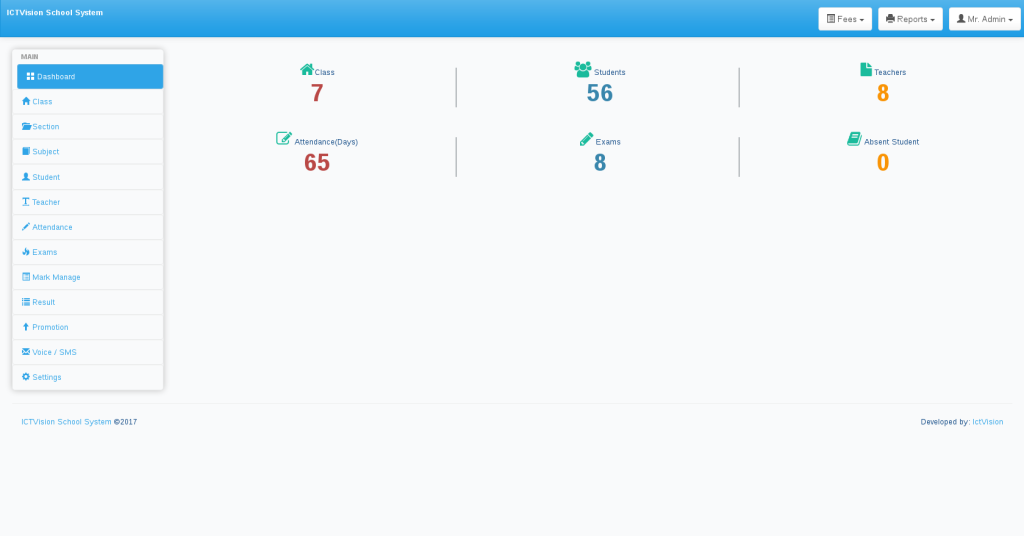
1.1 Add School / Institute
ICTSchool allows administrators to add multiple schools or institutes under a single platform. This feature is particularly useful for educational organizations that manage multiple branches or campuses.
1.2 Add Session / Academic Year
The academic session setup feature allows you to define the start and end dates of each academic year. This serves as the basis for scheduling classes, exams, and other school activities.
1.3 Setup Holidays
Administrators can create a holiday calendar within ICTSchool. Holidays can be marked for the entire school or customized for specific classes or departments.
1.4 Add GPA Rules
ICTSchool’s GPA rules feature allows the administration to define grading scales and policies. These rules will be applied automatically when grading exams and generating report cards.
2. Data Entry and User Management
ICTSchool offers an intuitive data entry system that makes it easy for administrators and staff to add and manage user accounts, classes, sections, and subjects.
2.1 Add Teachers
Administrators can add teachers to the system, assigning them to specific classes and sections. Each teacher will have a unique login to access their dashboard, submit grades, and communicate with students and parents.
2.2 Add Classes
This feature allows you to add and organize classes based on the grade levels or curriculum structure. ICTSchool supports multi-class levels and different educational frameworks, making it adaptable to a variety of educational systems.
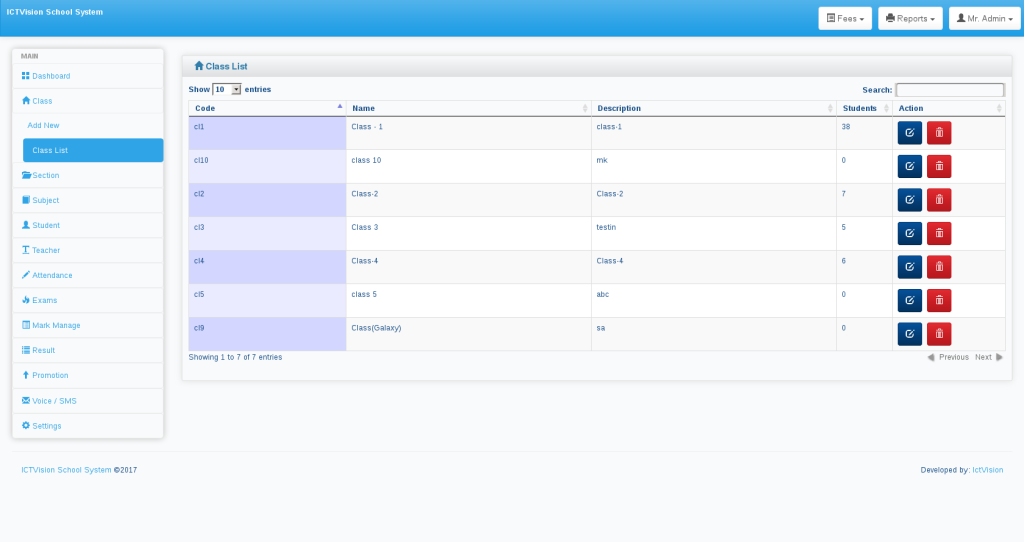
2.3 Add Section
Within each class, you can further divide students into sections. This feature helps with organizing students into manageable groups, especially in larger schools.
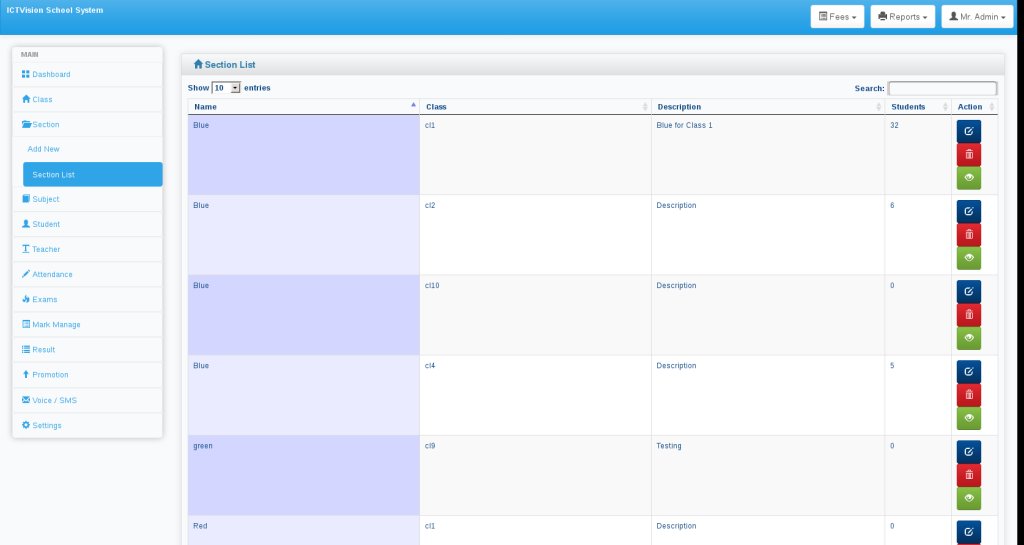
2.4 Add Subjects
Administrators can add subjects for each class, which teachers will then be assigned to. This ensures that students are enrolled in the correct subjects, and their academic progress is tracked accordingly.
3. Fee Setups and Management
ICTSchool has a robust fee management system that helps administrators handle all financial aspects of the school efficiently. From setting up fee structures to managing unpaid balances, the system automates many aspects of fee collection and management.
3.1 Add Students
New students can be added easily into the system with detailed records including personal information, academic background, and enrollment data.
3.2 Student Promotion
At the end of each academic year, administrators can promote students to the next grade or class. This is automated, ensuring that all records are updated seamlessly.
3.3 Fees Management
ICTSchool allows you to define fee structures for different classes and programs. You can also add optional fees for extracurricular activities, transportation, or special programs.
3.4 Fee Reminder Messages
Automated SMS or email fee reminders can be set up to notify parents or guardians of upcoming or overdue fees. This helps in timely fee collection and reduces the burden on administrative staff.
3.5 Add Student Fees
Once students are enrolled, their fee structures are applied automatically. Administrators can manually add or adjust fees if necessary.
3.6 Unpaid Students List
This feature generates a list of students with unpaid fees, allowing administrators to follow up efficiently.
4. Exam and Paper Marking
ICTSchool provides a full suite of features for managing exams, marking, and result generation. These features simplify exam scheduling, grading, and communication of results to students and parents.
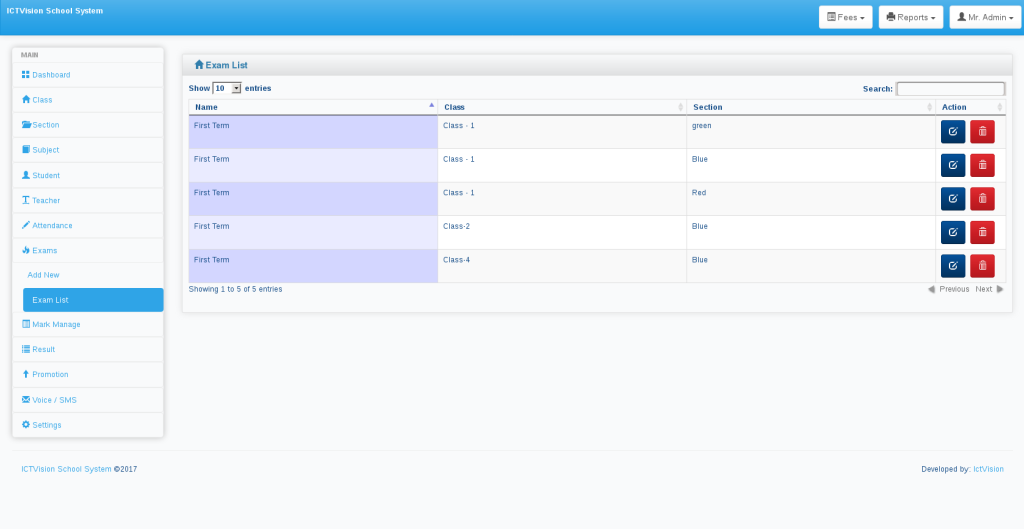
4.1 Setup Result Notification
You can set up automatic notifications to inform students and parents about their exam results as soon as they are available. Notifications can be sent via SMS, email, or through the student portal.
4.2 Add Exam / Schedule Exam
Administrators can easily schedule exams and assign them to specific classes and subjects. The exam schedule can be shared with students and teachers via their respective portals.
4.3 Add Exam Marks
Teachers can input exam marks directly into the system after grading, which automatically calculates the GPA or final grade based on predefined rules.
4.4 Student Result Card
ICTSchool generates detailed result cards for each student, providing a clear summary of their academic performance in all subjects. These result cards can be accessed through the student and parent portals or printed for offline distribution.
5. Paper Management
ICTSchool simplifies the process of managing exam papers with its built-in paper management tools.
5.1 Add Questions
Teachers can create a database of questions for each subject, categorized by difficulty level, topic, or other criteria. This helps in creating a variety of exams that test different aspects of a student’s understanding.
5.2 Generate Question Paper
Once questions are added, the system can automatically generate question papers based on specific parameters like difficulty level, subject coverage, and exam type.
6. Accounting and Financial Management
ICTSchool also includes features for managing school finances beyond fee collection. The accounting module helps schools track income, expenses, and generate financial reports.
6.1 Add Sectors / Categories
Administrators can define different sectors or categories for tracking income and expenses. This is useful for segregating financial data, such as department-wise expenses or income from different school programs.
6.2 Add / View Income
This feature allows administrators to add income entries such as fees collected, donations, or grants received. You can also view income summaries to track the school’s financial health.
6.3 Add Expense
Administrators can enter expenses related to the school’s operations, such as salaries, utility bills, or purchases of educational materials.
6.4 Add / View Expense
This tool allows you to categorize and track all expenses, ensuring that you have a clear understanding of where funds are being allocated.
7. Reports
ICTSchool provides comprehensive reporting tools that help school administrators track various aspects of school operations, from academic performance to financial health.
7.1 Mark-Sheet / Student Result Card
Administrators and teachers can generate and print detailed mark-sheets and student result cards, which summarize the student’s academic performance.
7.2 Student Attendance Report
This report tracks attendance data for individual students or entire classes, helping teachers and administrators monitor attendance trends and take necessary actions.
7.3 Class-Wise Fee Report
Administrators can generate class-wise reports to analyze fee collection for each class. This helps in identifying classes with a high number of unpaid fees and planning accordingly.
7.4 Income and Expense Report
A detailed report of the school’s income and expenses can be generated on demand. This report helps in auditing the school’s financial operations and ensuring transparency.
8. SMS & Voice Notification Setup
ICTSchool offers a communication module that integrates SMS and voice notifications to keep parents, students, and staff informed about important school updates.
8. 1 Setup Notification Messages
Schools can create templates for notifications, such as fee reminders, event announcements, or emergency alerts, and send them out to specific groups (e.g., parents, students, or teachers).
8.2 Setup Notification Type / Schedule
You can set up different notification types, including SMS, email, or voice calls. Administrators can also schedule these notifications to be sent at predefined times, ensuring timely communication.
Advantages of ICTSchool
ICTSchool’s robust feature set provides several advantages for schools, making it a game-changer in the world of educational management software.
1. Improved Administrative Efficiency
By automating routine administrative tasks like attendance tracking, fee management, and report card generation, ICTSchool reduces the workload on school staff. This allows administrators and teachers to focus on higher-value tasks, such as curriculum development and student engagement.
2. Enhanced Communication
ICTSchool’s integrated communication tools ensure that teachers, students, and parents remain informed and connected. This enhanced communication fosters collaboration, helps resolve issues quickly, and promotes a more transparent school environment.
3. Data-Driven Decision Making
With access to real-time data on student performance, attendance, finances, and more, school leaders can make informed decisions to improve school operations. ICTSchool’s customizable reports and dashboards provide insights that can help identify trends, forecast future needs, and implement effective strategies.
4. Cost-Effective and Scalable
As a cloud-based platform, ICTSchool offers scalability for schools of any size. Whether managing a single institution or a network of schools, ICTSchool can grow with your needs. Moreover, being an open-source platform, it is cost-effective and eliminates the need for expensive proprietary software licenses.
5. Better Learning Outcomes
ICTSchool’s tools for managing assessments, tracking student progress, and analyzing performance data help educators provide more personalized instruction. This leads to better learning outcomes, as teachers can identify areas where students are struggling and provide targeted support.
Use Cases of ICTSchool
ICTSchool is a versatile platform that can be adapted to various educational settings. Here are some use cases that demonstrate its effectiveness across different types of schools:
1. Small Private Schools
For small private schools, ICTSchool provides an affordable and scalable solution that streamlines administrative tasks while ensuring high levels of parent involvement. The automated fee management system helps reduce administrative overhead, while the parent portal keeps families informed about student progress and upcoming events.
2. Public Schools with High Enrollment
Public schools with large student populations often face challenges in managing student data, attendance, and communication. ICTSchool’s ability to handle high volumes of data and its automated communication tools make it an ideal solution for such environments. Additionally, the transport management module ensures that schools can effectively manage bus routes for thousands of students.
3. School Networks and Districts
School networks and districts benefit from ICTSchool’s ability to manage multiple campuses within a single platform. Centralized administration allows district leaders to track performance across schools, standardize procedures, and ensure consistent educational quality.
4. Online and Blended Learning Institutions
For schools offering online or blended learning programs, ICTSchool’s online exam management, virtual classroom tools, and digital resource library provide an ideal platform for delivering a seamless educational experience. The software integrates easily with e-learning tools, allowing schools to provide a robust virtual learning environment.
Conclusion
ICTSchool’s Integrated School Management System offers a powerful solution for schools looking to improve efficiency, enhance communication, and boost learning outcomes. By providing a comprehensive suite of features that address the specific needs of educational institutions, ICTSchool empowers schools to manage their operations more
